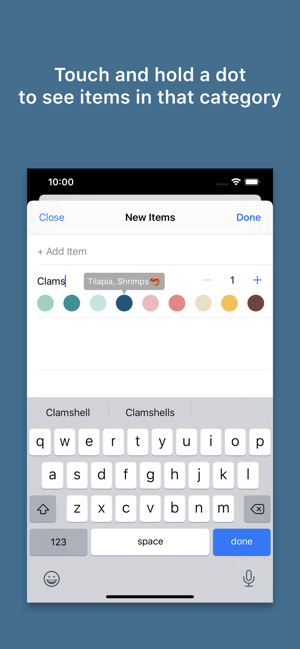價格:免費
更新日期:2020-05-10
檔案大小:16 MB
目前版本:1.1.0
版本需求:系統需求:iOS 12.0 或以後版本。相容裝置:iPhone、iPad、iPod touch。
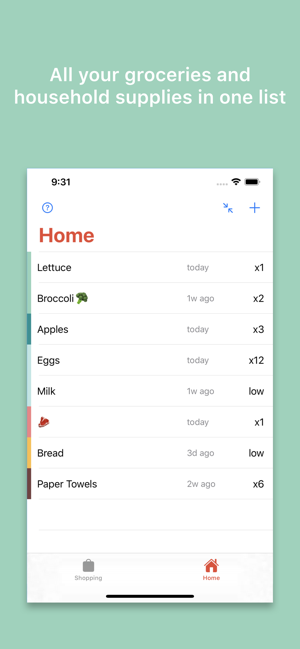
Ajar is the pulse of your home. Manage all your groceries and household supplies in one app, it's simple, smart and fun.
Check your items at a glance, organize them with color categories, change quantities with a simple swipe, add low-quantity items to Shopping List, move purchased items to Home on the go, and add new items with Smart Assistance.
ADD ITEMS TO HOME
• Enter a name, change its quantity, and pick a color category.
• Touch and hold a color dot to see items in that category.
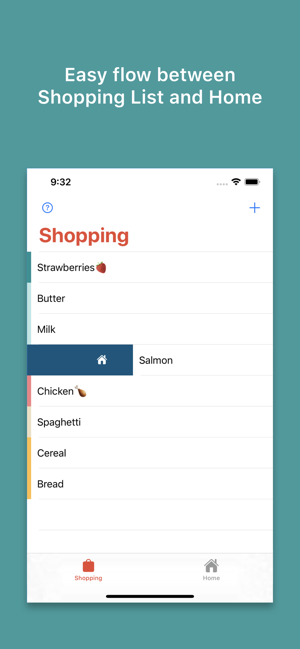
• Smart Assistance adapts to your preferences the next time you add the same item.
• Save multiple items in one session.
MANAGE HOME ITEMS
• Decrease quantity - Long swipe left over an item.
• Increase quantity - Long swipe right over an item.
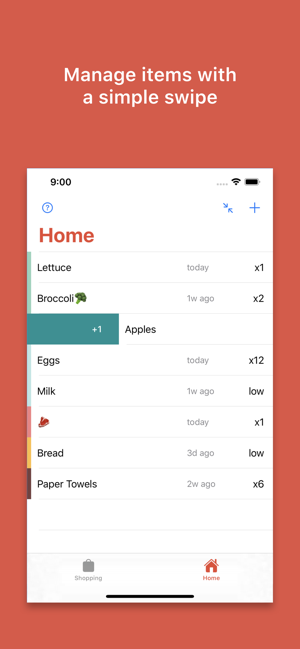
• At-a-glance - Pinch inward or tap on the Pinch button to see a summary of all items.
• Restock - Short swipe right and tap on the Shopping Bag button.
• Delete - Short swipe left and tap on the Trash Can button.
• Edit - Tap on an item to edit the category, name and quantity.
• Rearrange - Touch and hold an item to move it around.
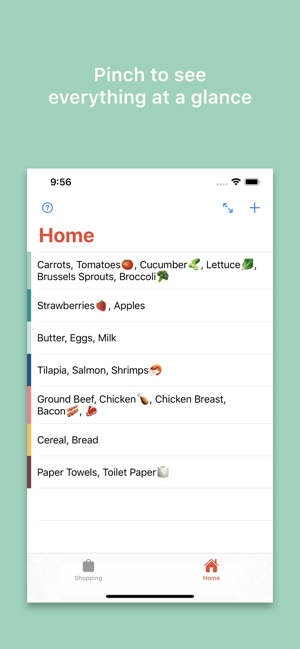
SHOPPING LIST
• Tap on the "+" button to add shopping list items.
• Long swipe right over an item to add it to Home.
• Long swipe left over an item to delete it.
SHARE
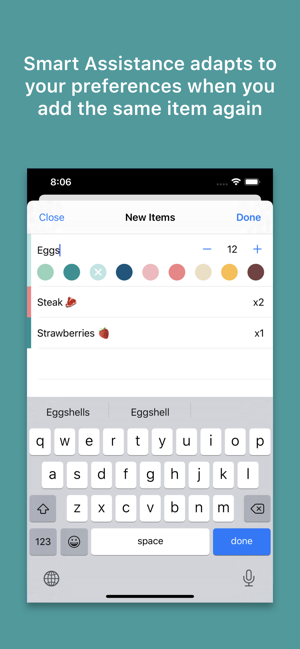
• Tap on the "Share" button to share Ajar with your family and friends.
HELP
• Tap on the "?" button to see an introduction video and five Ajar tips.